
Use the Share function in Plan Sharing to manage the sharing of data from specified REFLEX Tools with other IMDEXHUB-IQ™ customers.
To share tool data with another company (also using IMDEXHUB-IQ™), ensure to "Accept" the Share (either project or drillhole) from that company.
The difference between Share and Sharing is described as follows:
This must be done prior to syncing from the tablet, otherwise the Resource Co will not receive the survey data.

To share IMDEXHUB-IQ™ tool data with a company using IMDEXHUB-IQ™:
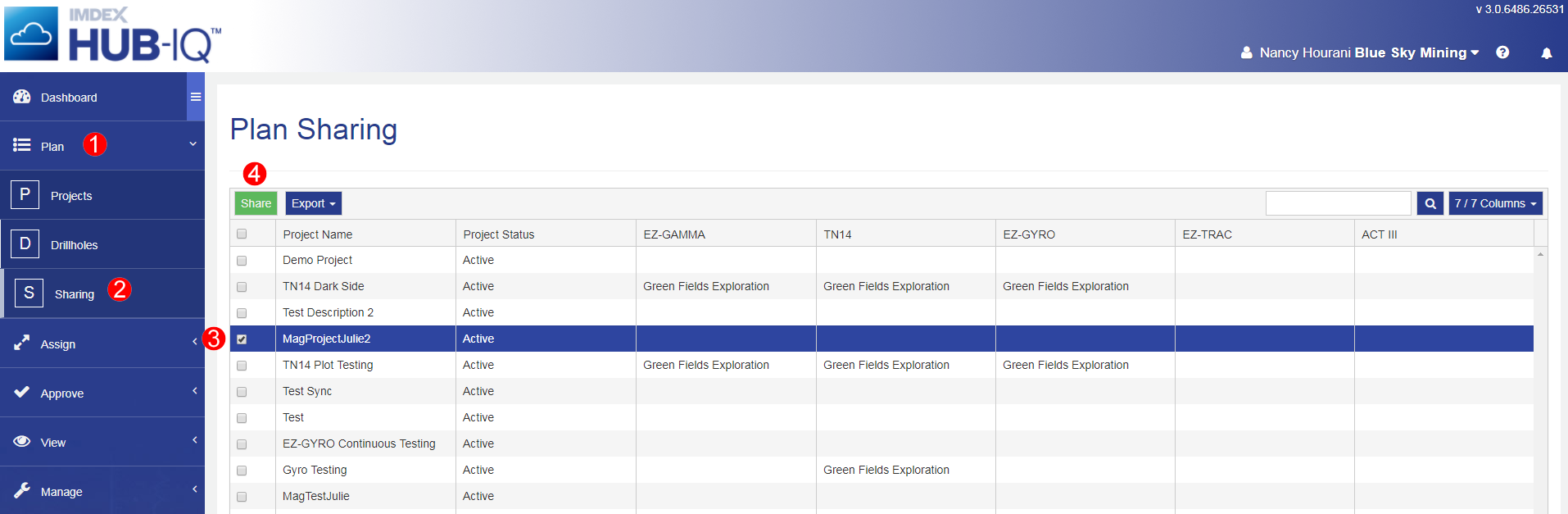
You cannot share tool data with a company you have not shared the Project with. See Plan Projects to see how to share a project.
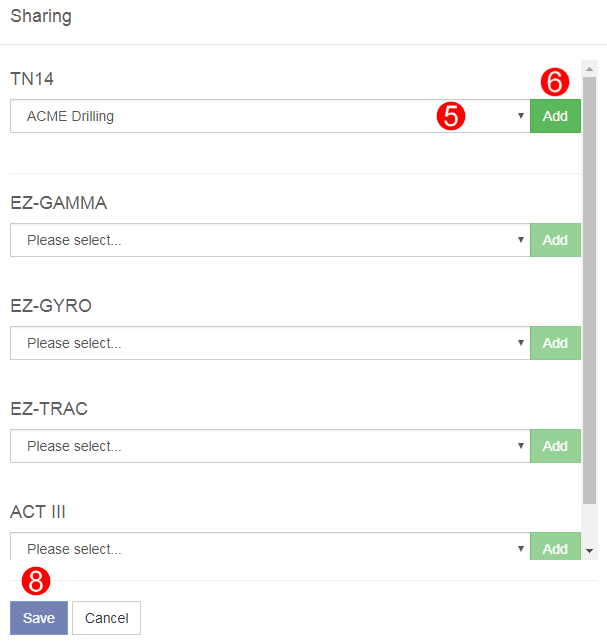
Historical tool data is not shared when you start sharing with another company.
Any new data for this project from the specified tool will be shared with the companies listed.
To stop sharing IMDEXHUB-IQ™ tool data with another company through IMDEXHUB-IQ™:
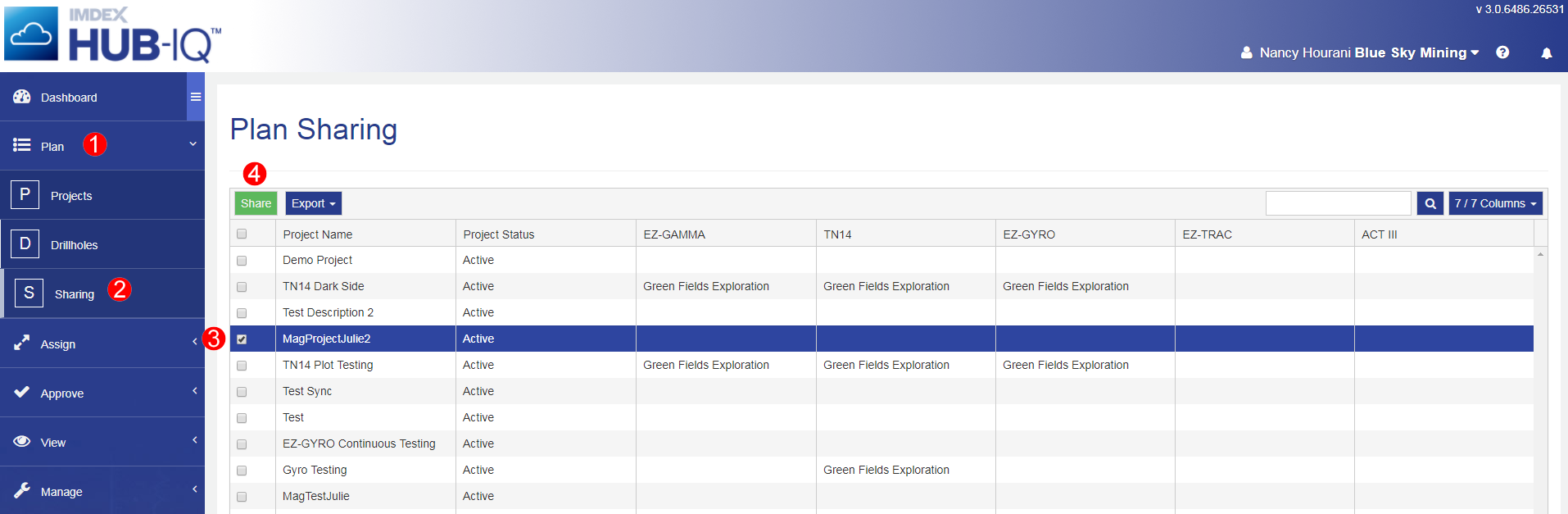
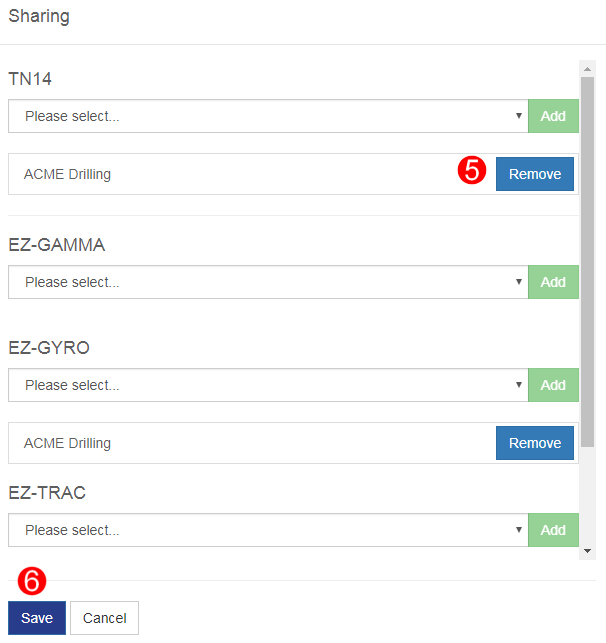
Historical tool data that has already been shared with the other company remains in the other company's database.

|

|

|

|

|